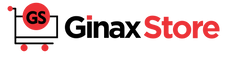HOW TO ORDER ONLINE
Purchasing an item in Ginax Store is very easy, fast and convenient. Simply follow the steps below to place your order online.
STEP 01
Add item(s) to your shopping cart.
1. Find the item you want, select the color and/or size if needed, and indicate the quantity you would like to purchase. You can as well use the search box above to quickly search for the items on the site. Just type the name or keyword of the item in the search box and click the search button.
Tip: If you're not so sure about sizing, you can always refer to our Size guide.
2. Review the item and your selected color, size, and quantity and then click Add to cart.


STEP 02
Go to your shopping cart.
After adding an item or the items you want to book to your cart, click on the shopping cart icon at the top right-hand corner of the site.
STEP 03
Review your added items and make some modifications if necessary in your cart.
1. If you are not done shopping, you can continue shopping and go back to step 2 after shopping.
2. If you're done with shopping and are ready to checkout, click on any of the Checkout buttons

STEP 04
Log into your Ginax Store account.
1. You can click the log in link to either sign in (if you have a customer account) or to continue as a guest.

2. If you don't have an account, you can register with your email or phone number, fill in your shipping address, and click the Continue to shipping button.

STEP 05
Choose your shipping method.
1. Your shipping option should be based on your location, how you intend to receive your parcel, and how you intend to make payment. Each option have their attached shipping or delivery fee and some locations might attract additional shipping fee.
2. Once you choose your shipping option, click the Continue to payment button.

STEP 06
Submit your order
1. Select a payment method. All online transactions are secure and encrypted. You can also make payment on delivery and we accept cash payments too.
2. Select a billing address. You can use the same shipping address and/or a different billing address
3. Review your order summary. If you have a discount code or coupon available, make sure to apply it.
4. When you're all ready to place the order, click Complete order button.


STEP 07
Send your order number
Send your order number to us on WhatsApp (0905 698 5101) so we can quickly verify if the item(s) you booked is available in stock or not. Once we confirm that, you can quickly proceed to making payment if you chose the preorder shipping option.
HOW TO EDIT YOUR ORDER
If you wish to edit your order, such as to add or remove an item, or to increase or decrease the quantity of an item, feel free to message us on WhatsApp (0905 698 5101) and we will gladly do it for you.